Lightweight compute platform for Python people
Built for data engineers and scientists. Obsessively crafted for developer experience.
import coiled
cluster = coiled.Cluster(
n_workers=2000,
region="us-east-2"
)
# Process a shitload of data
data = load(...)
process(data)
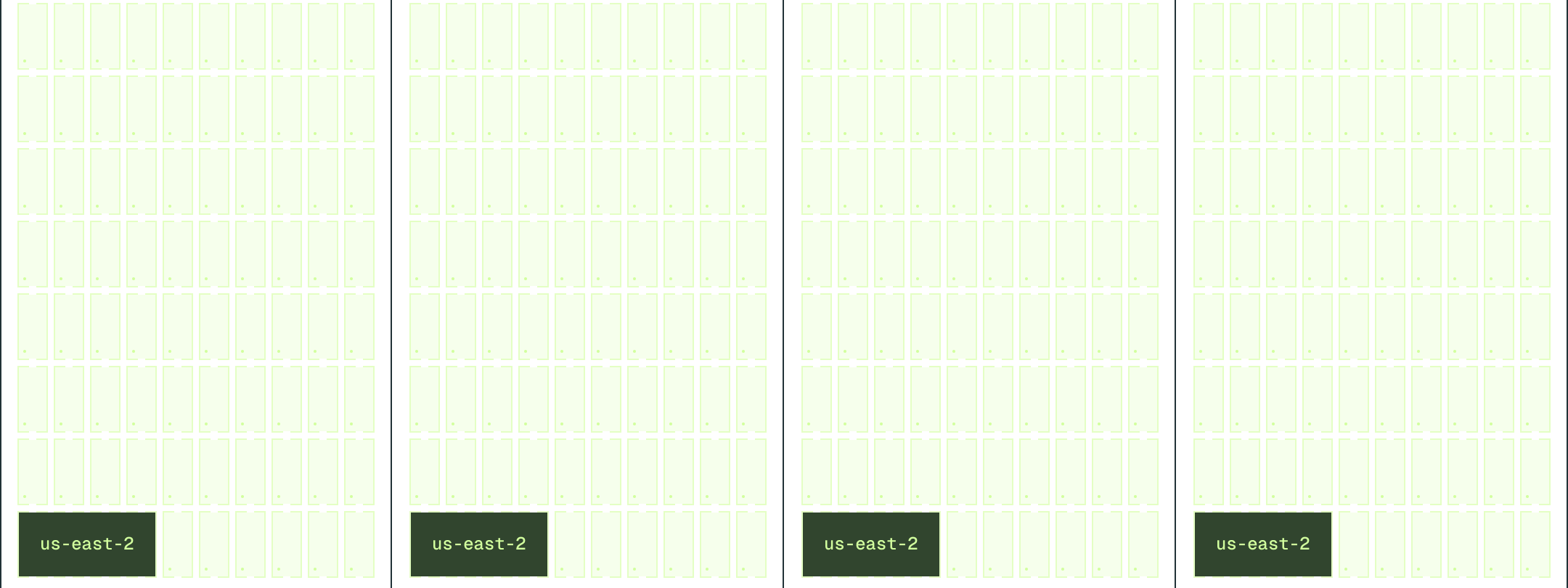
Call up cloud machines by Calling a function.
No Kubernetes or Docker, just scalability from Python in three steps
Step One: Spin up machines
You ask for hardware in Python.
You get those machines a minute later.
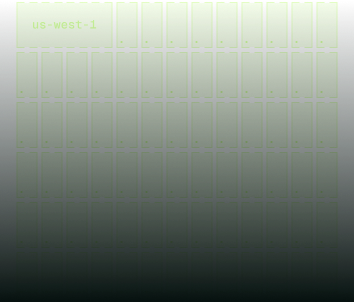
import coiled
cluster = coiled.Cluster(
n_workers=2000, # Any number
region="us-west-1", # Any Region
vm_types=["c5n.18xlarge"] # Any Hardware
)
# Machines up!
Step Two: Copy your environment
Your code automatically installs on those machines.
No Docker required.
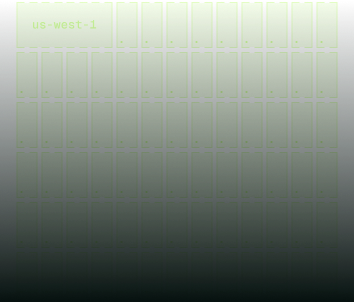
$ pip install torch --upgrade
Installing [+++++++++++++++++++++++++++++++++++++++++]
torch installed remotely ✓Step Three: Do work
Work as normal, now with 500,000% CPU.
Drive locally from your favorite IDE.
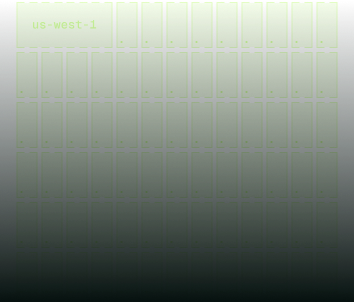
def process(filename):
...
return result
futures = [
client.submit(process, filename)
for filename in filenames
]
...Step Four: Tear down
Coiled cleans up your machines when you're done.
Zero infrastructure at rest.
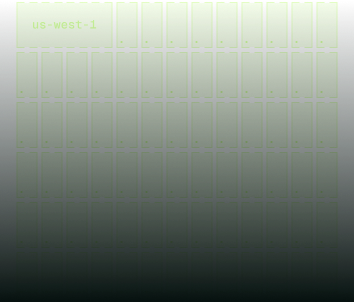
>>> results.save()
>>> exit()
👋
# Ephemeral infrastructure.
# Zero maintenance.Same dev experience with more machines
Your developer experience stays the same.
Now with a ton of machines.
- Runs in your cloud
- Drive from VSCode (or anywhere)
- Scale your current code
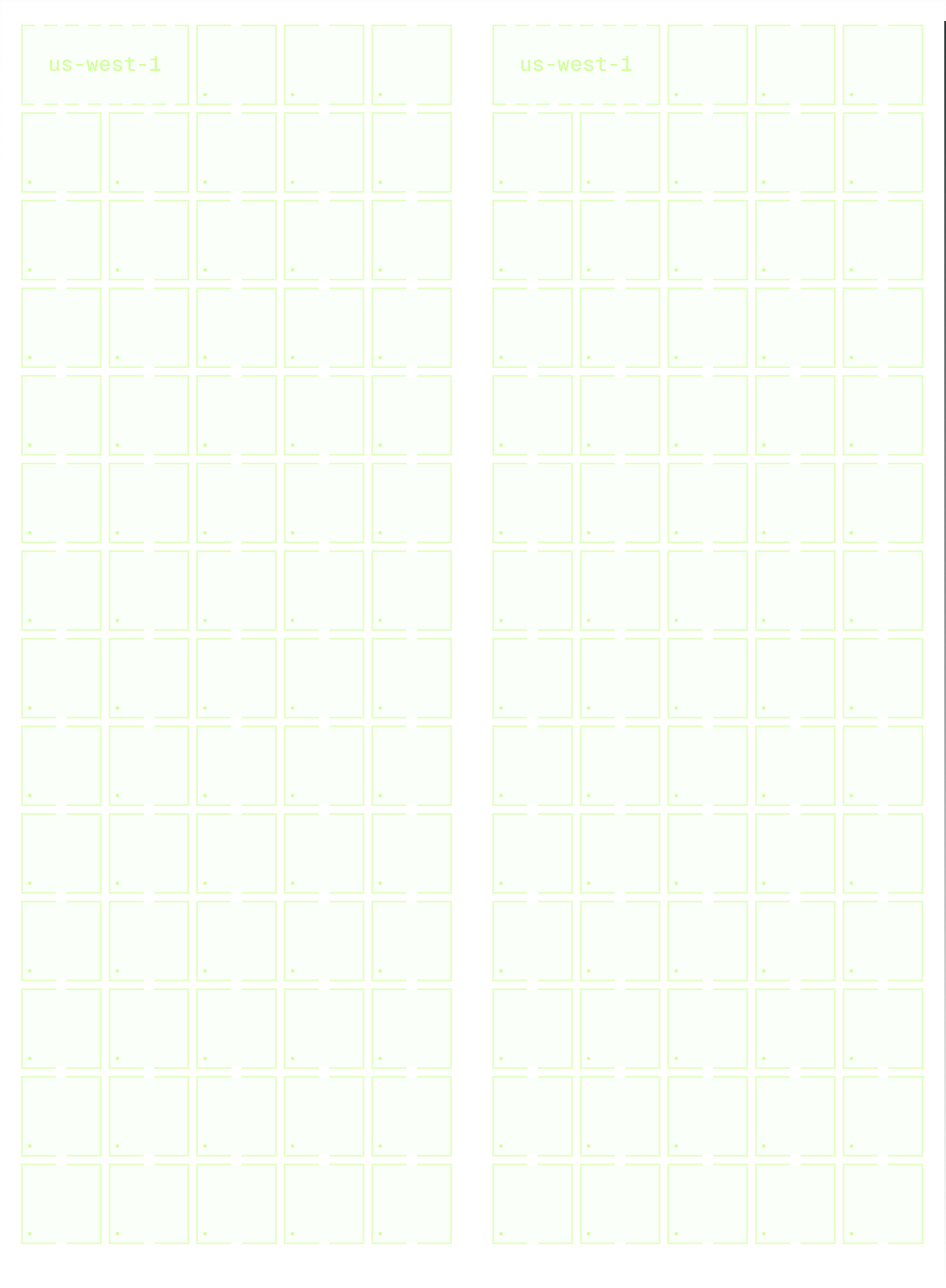
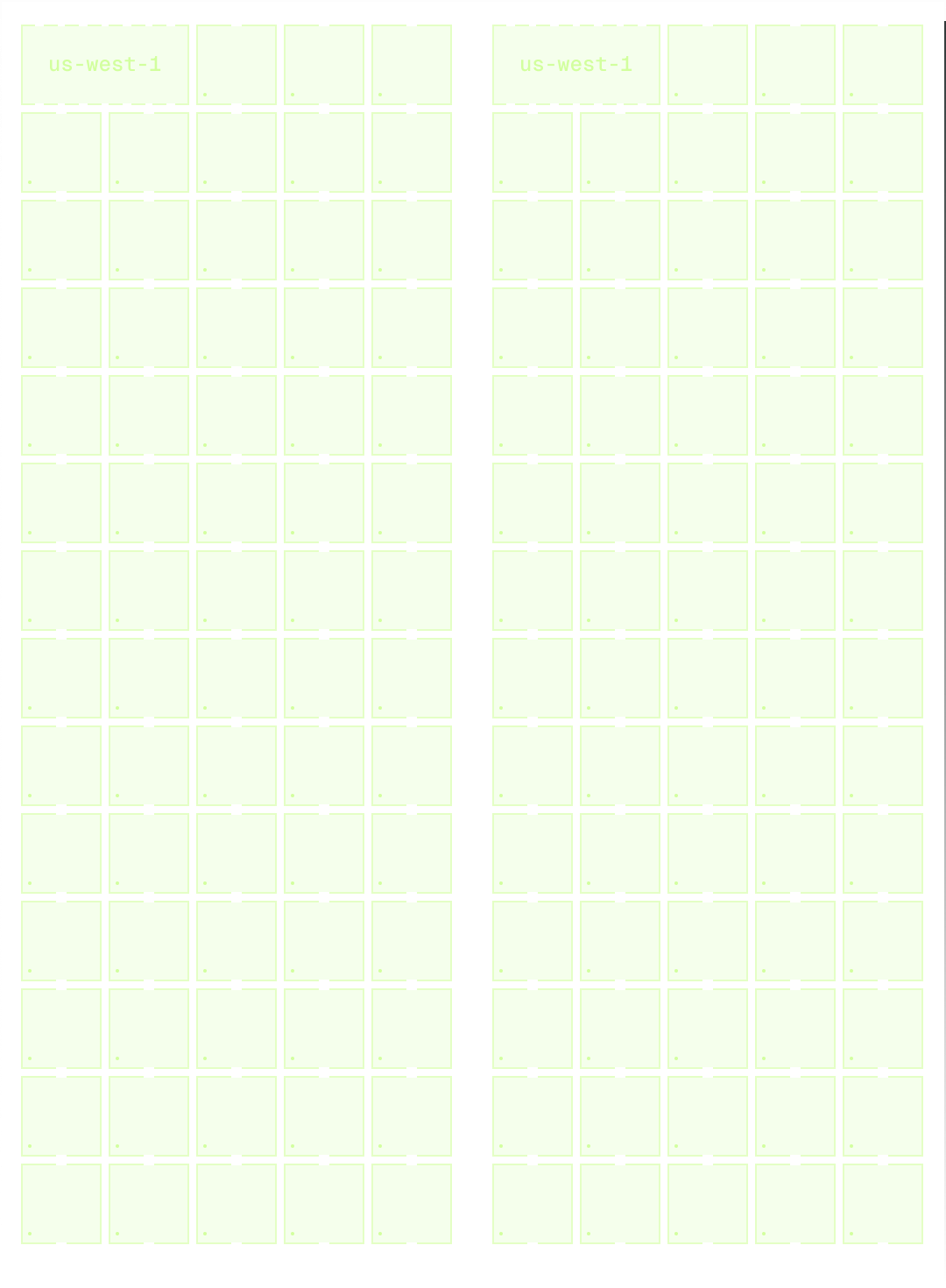
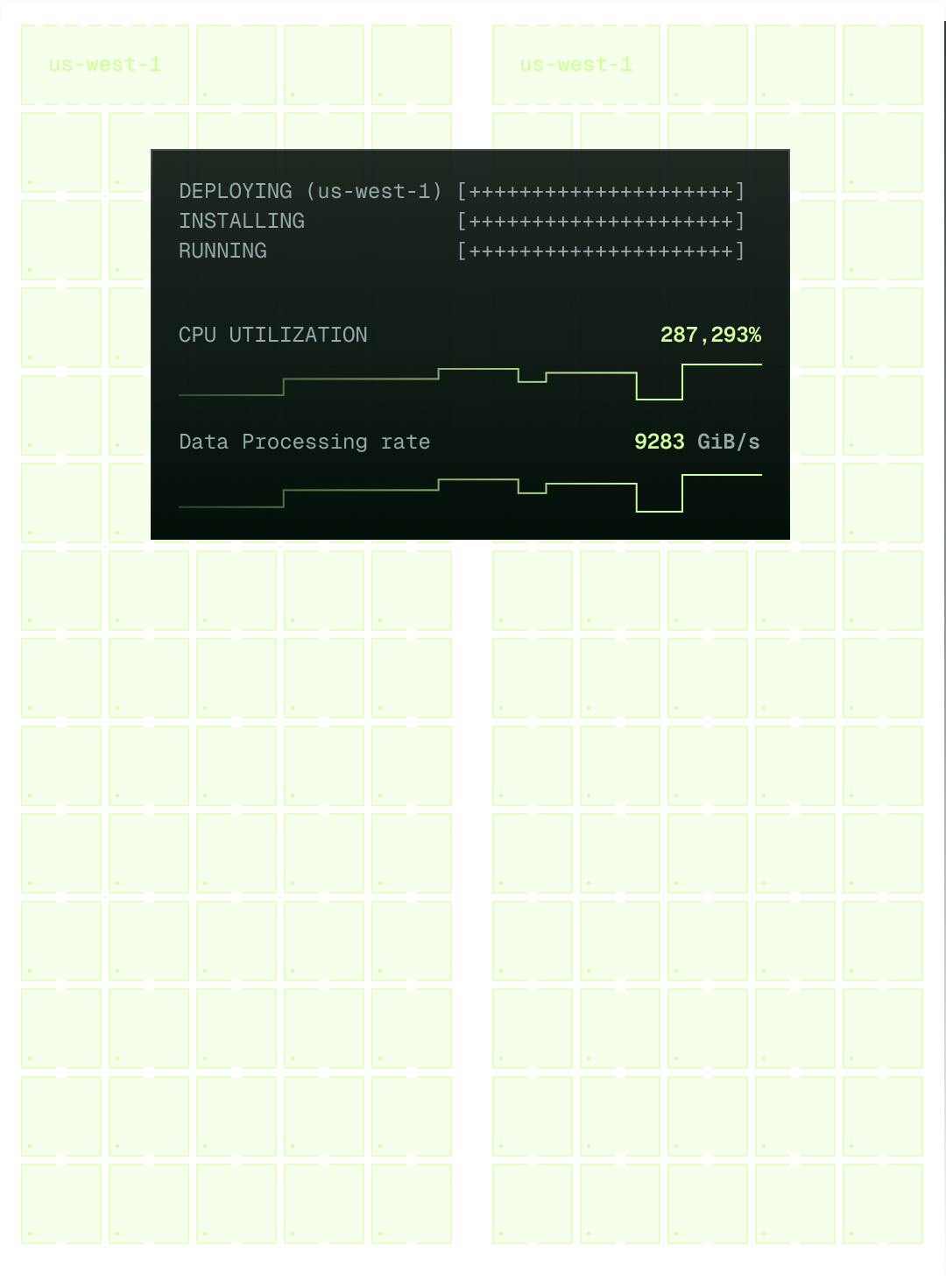
Massive scale, without the DevOps
How real teams accelerate analysis from days to hours, remove compute bottlenecks, and reach petabyte-scale with Coiled.
One platform, many tools
Batch Jobs run any code on cloud VMs
- Run anything, even Fortran
- Specify hardware in script comments
- Parametrize with environment variables
#!/bin/bash
#COILED memory 32GB
#COILED container ubuntu:latest
#COILED ntasks 10
echo "Hello from $COILED_BATCH_TASK_ID"
#!/bin/bash
#COILED memory 32GB
#COILED container ubuntu:latest
#COILED ntasks 10
echo "Hello from $COILED_BATCH_TASK_ID"
A platform that's fun for the whole team
Your team deserves better than the AWS cloud console
Empower your team with a suite of accessible and safe tools
- Use Coiled API directly from Python
- Use Web UI to debug and analyze jobs
- Easily control access and costs
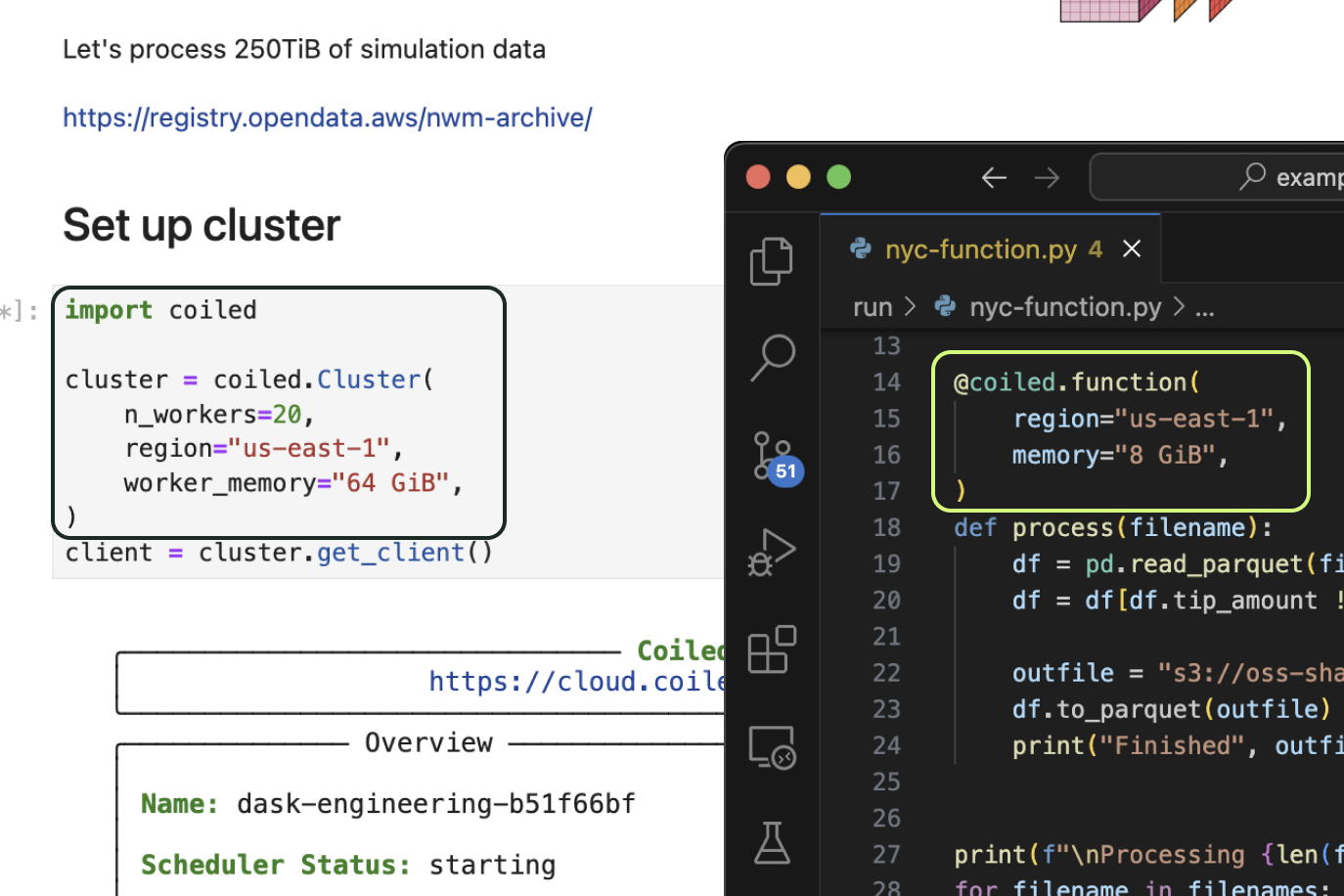
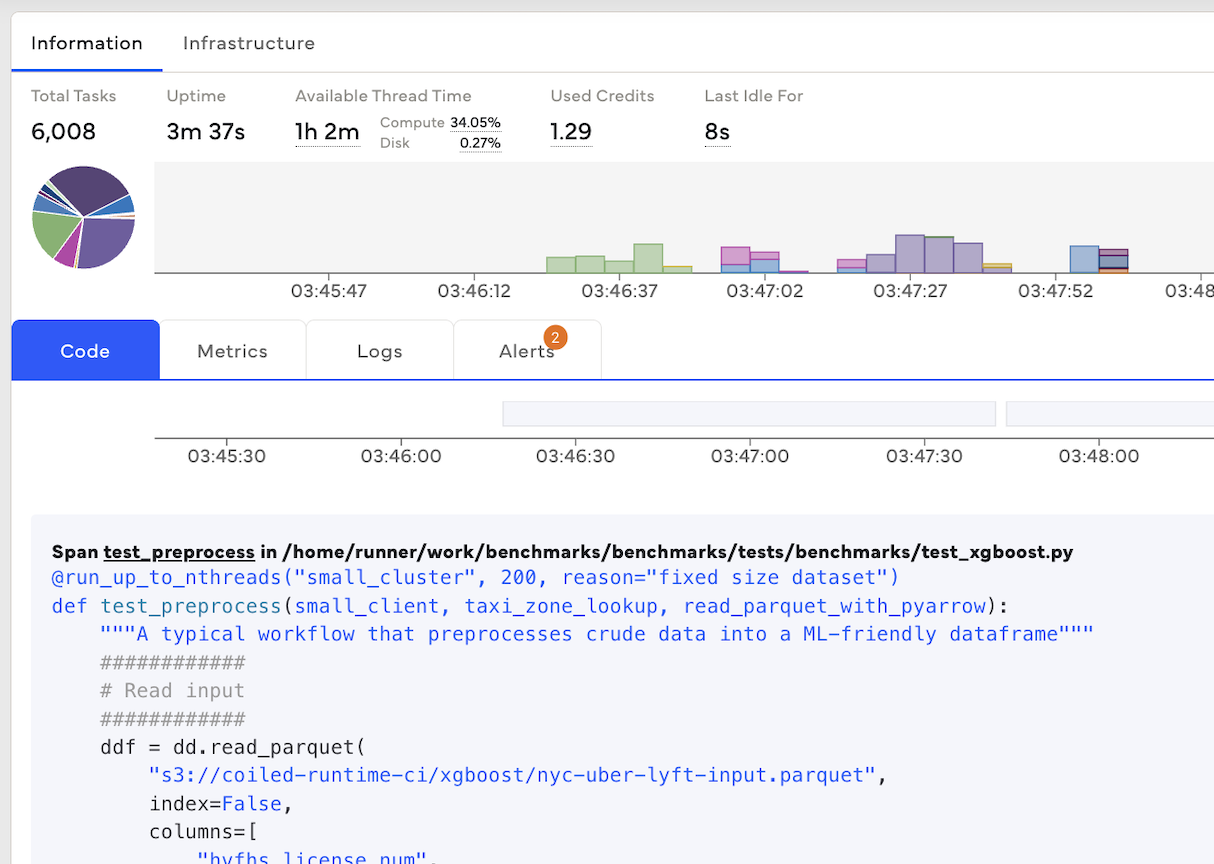
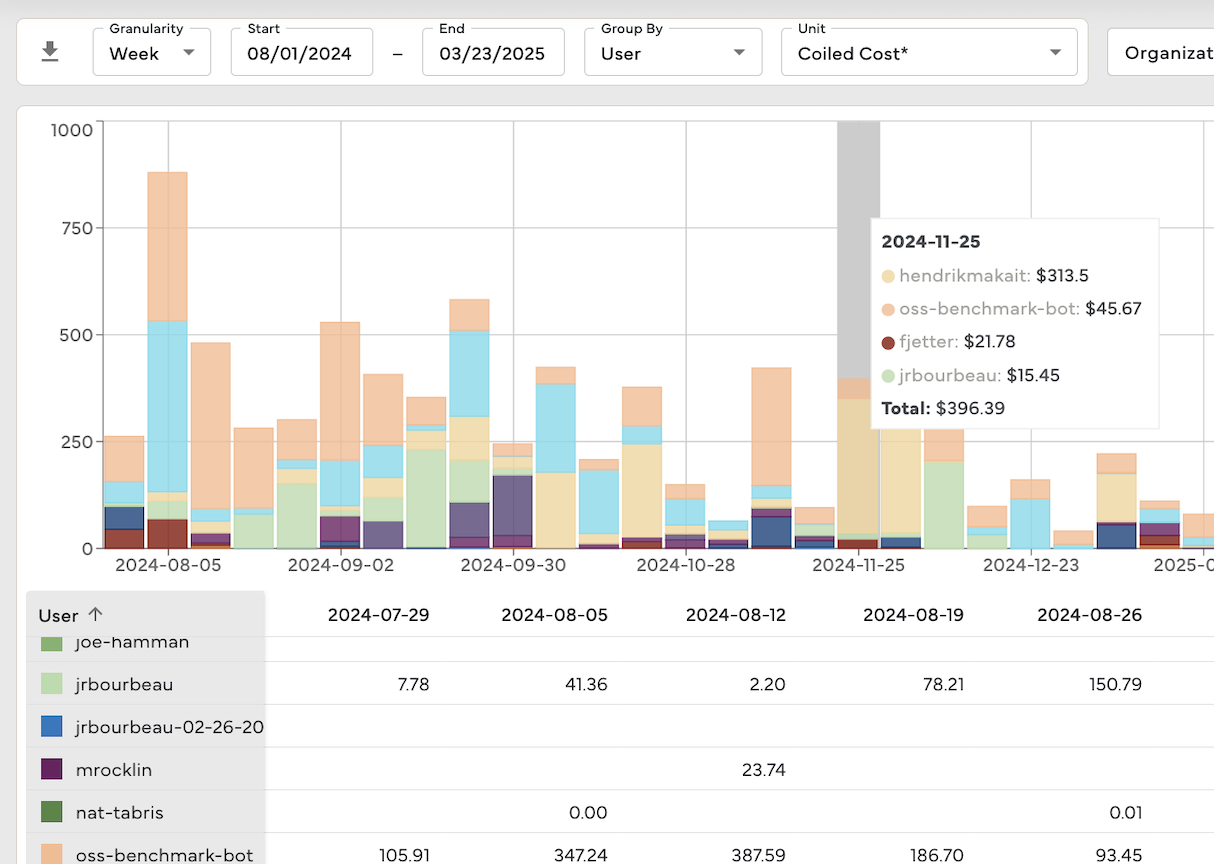
Delightful to use
These people said nice things about us, and we didn't even have to pay them.
"The speed is nice, sure, but the real benefit is taking a multi-day effort and finishing it in an afternoon. Coiled changed the character of our work."
Matt Plough
Software Engineer, KoBold Metals
"Quite literally burst to the cloud from your laptop, everything I've been dreaming of since grad school."
Eric Ma
Data Scientist, Moderna
"Coiled is a game changer for us. It's great to be able to run the same process on your laptop and on the cloud."
Basile Goussar
Co-founder, Netcarbon
"I've been incredibly impressed with Coiled; it's quite literally the only piece of our entire ETL architecture that I never have to worry about."
Bobby George
Co-founder, Kestrel
"Dask is simple. Coiled made it simpler. Set up is half the battle with the cloud and Coiled made this easy."
Kenneth Nguyen
CTO, Tasq
"Coiled is the Heroku of Data. Setup was a piece of cake."
Tim Cull
Leadership Swiss Army Knife, Urban Footprint
"My team has started using Coiled this week. Got us up and running with clusters for ad hoc distributed workloads in no time."
Mike Bell
Data Scientist, Titan
"Coiled support is amazing. I'll run into an issue and before I have a chance to mention it I have an email in my inbox. You don't get this kind of support with large companies."
Katya Potapov
Software Engineer, Floodbase
"On my computer this takes days. Now it takes an hour. I had no experience with distributed systems."
Mohamed Akbarally
Data Scientist, With Marmalade
"We've been using Coiled in our backend for months and never think about it. It just works."
Luiz Augusto Alvim
Acoustic Engineer, RPG Acoustical
"Coiled is natural and fun to use. It's Pythonic."
Lucas Gabriel Balista
Data Science Lead, Online Applications
FAQ
Coiled runs in your cloud account (AWS, GCP, or Azure).
Coiled sets up and manages the infrastructure, but the compute resources run in your own cloud environment, giving you full control over your data and costs, and a more private and secure experience.
If you're just starting out, you can run in our cloud account for free, just run
pip install coiled
coiled quickstart
pip install coiled
coiled quickstart
and you're good to go. There's no risk.
Coiled is free for most users.
We make most of our money from teams and enterprises who use our more advanced features.
The free tier includes:
- $10 of usage per month if you run in our account (typically used just to get started, enough for 200 CPU-hours)
- $25 of usage per month if you run in your own account (most people do this, enough for 500 CPU-hours)
For more information, see the Pricing page.
Yeah, probably.
Coiled turns VMs on and off, and then runs your code in that cloud. That code can be any code; it doesn't even have to be Python.
Coiled is really easy to get started.
- The free tier is generous (enough for most users)
- You can start running on our cloud account (and using your own cloud is also really easy)
- You can run everything with the Python API
You don't need to know anything about cloud infrastructure to start. Just run
pip install coiled
coiled quickstart
pip install coiled
coiled quickstart
and you're good to go. There's no risk.
Get started
Know Python? Come use the cloud. Your first $25 of usage per month is on us.
$ pip install coiled
$ coiled quickstart
Grant cloud access? (Y/n): Y
... Configuring ...
You're ready to go. 🎉$ pip install coiled
$ coiled quickstart
Grant cloud access? (Y/n): Y
... Configuring ...
You're ready to go. 🎉









